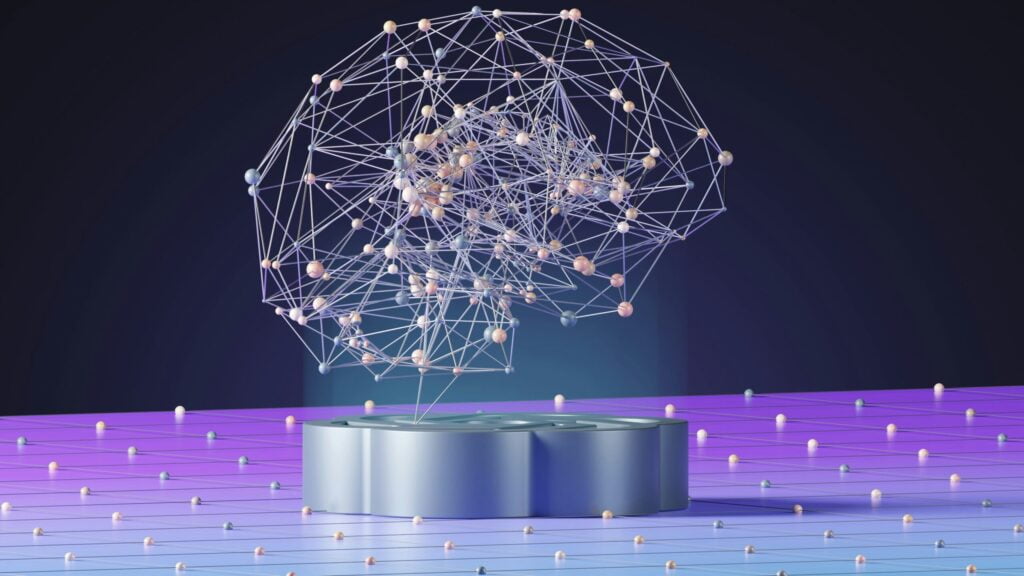Introduction to Pen Drives

Pen drives, commonly known as USB flash drives, have become an integral part of modern computing. These compact and portable storage devices were introduced in the early 2000s and have revolutionized the way we store and transfer data. Historically, data storage relied on larger and less efficient mediums such as floppy disks and CDs, but pen drives offered a significant leap in convenience and capacity.
Over the years, pen drives have undergone substantial evolution. Initially, storage capacities were limited to just a few megabytes, but advancements in flash memory technology have allowed pen drives to store several terabytes of data. This continuous improvement in capacity and speed has enabled pen drives to meet the growing demands of both personal and professional users.
In everyday life, pen drives serve a multitude of purposes. They are widely used for data storage, allowing users to keep backups of important documents, photos, and videos. Pen drives also facilitate media transfer, making it easy to move large files between computers without the need for internet connectivity. Moreover, they support portable applications, enabling users to carry software and run it directly from the pen drive on any compatible device.
Pen drives come in various capacities and form factors to suit different needs. Capacities range from modest options of 4GB to an impressive 2TB and beyond, catering to diverse storage requirements. Form factors vary from standard sticks to more compact models and even novelty shapes, providing users with flexibility in terms of design and functionality.
In summary, pen drives have established themselves as indispensable tools in the realms of data storage and transfer. Their continued evolution promises even greater capacities and enhanced functionalities, ensuring they remain a key component of modern computing for years to come.
Technical Aspects of Pen Drives
Pen drives, also known as USB flash drives, play a crucial role in modern data storage and transfer due to their compact size and significant storage capacity. At the core of these devices are several key components that enable their functionality. The primary component is the NAND flash memory, which is a type of non-volatile storage that retains data even when the device is powered off. NAND flash memory comes in various capacities, influencing the total storage space available on the pen drive.
The USB connector is another essential part, enabling the physical connection between the pen drive and a host device, such as a computer or a laptop. Modern pen drives typically use USB 3.0 or USB-C connectors, offering faster data transfer speeds and improved performance over older USB 2.0 standards. This connector interfaces with the host device’s operating system to facilitate data exchange.
A critical element within the pen drive is the controller chip, which manages the communication between the NAND flash memory and the USB interface. The controller chip is responsible for several vital functions, including data management, error correction, and wear leveling. Wear leveling is particularly important as it prolongs the pen drive’s lifespan by ensuring that data is written evenly across the flash memory cells, preventing any single cell from wearing out prematurely.
The process of data storage in flash memory includes writing and retrieving data seamlessly. Writing data to a pen drive involves the controller chip organizing and storing data in available memory cells. When retrieving data, the controller efficiently locates and transfers it back through the USB interface to the host device. File authorization is another critical aspect, ensuring security and proper access control. Firmware embedded in the controller chip facilitates these processes, playing a pivotal role in maintaining data integrity and overall performance.
Overall, pen drives rely on a sophisticated interplay of components and processes to deliver efficient and reliable data storage and transfer. Understanding these technical aspects can provide valuable insights into how these ubiquitous devices operate.
Understanding the file transfer mechanics of a computer pen drive involves delving into the operation of the USB protocol and its various iterations. USB (Universal Serial Bus) is the standard for connecting devices, offering a seamless way to transfer data between devices. The key versions of USB—2.0, 3.0, and newer iterations like 3.1 and 3.2—play a pivotal role in influencing data transfer speeds.
USB Protocols and Data Transfer
USB 2.0, introduced in the year 2000, provides a maximum data transfer rate of 480 Mbps (megabits per second). While it significantly improved over its predecessors, the demand for faster transfer speeds led to the development of USB 3.0. Released in 2008, USB 3.0 offers transfer rates up to 5 Gbps (gigabits per second), dramatically reducing the time required to move large files.
Further advancements brought USB 3.1 and 3.2, which provide transfer rates of up to 10 Gbps and 20 Gbps respectively. These newer versions are backward compatible, ensuring that even devices with older USB ports can function, albeit at slower speeds.
Connection and Data Integrity
To transfer files, a pen drive must be connected to one of the computer’s USB ports. The operating system identifies the device and assigns it a drive letter, making it accessible for file operations. Device drivers, often pre-installed or automatically downloaded, facilitate this communication between the pen drive and the computer. Properly ejecting the pen drive through the operating system before physically removing it is crucial. This action ensures all write processes are completed and helps avoid file corruption.
Data integrity during file transfers is paramount. To avoid corruption or loss, it is prudent to avoid interrupting the process— this includes not removing the pen drive prematurely and avoiding the transfer of files while the computer is under heavy load or power interruptions. Utilizing ‘Safely Remove Hardware’ features and ensuring stable power supply can mitigate these risks.
By understanding the mechanics of file transfer and adhering to best practices, users can maximize the efficiency and safety of data operations using pen drives.
Best Practices and Security Considerations
Using pen drives effectively involves more than simply transferring files between devices. Several best practices can help ensure the longevity and performance of your pen drive while safeguarding your data. Regularly maintaining the device is crucial; this involves periodically cleaning the USB connector and avoiding abrupt removal from the computer, which can prevent file corruption and physical damage.
Proper formatting of a pen drive is essential to maintain its health. Users should format their pen drives using the appropriate file system for their needs, such as FAT32 for cross-platform compatibility or NTFS for better performance on Windows systems. Be cautious of reformatting too frequently, as excessive formatting can reduce the lifespan of the flash memory inside the device.
One common issue with pen drives is file corruption. To avoid this, ensure you always use the “Safely Remove Hardware” option before unplugging the pen drive from your computer. Additionally, perform regular scans using reliable antivirus software to detect and eliminate potential malware threats that could corrupt your data.
Security is a paramount concern when using pen drives, especially with the increasing risks of malware infections. Employ data encryption methods to protect sensitive information. Many pen drives offer built-in encryption tools, but third-party software can also be used to encrypt files. Ensure that your pen drive has strong password protection to prevent unauthorized access.
Despite precautions, data loss can still occur. The potential for data recovery exists, but it is not always guaranteed. Therefore, maintaining regular backups is vital. Store crucial files in multiple locations, such as another external drive or a cloud storage service, to minimize the risk of permanent data loss.
By following these best practices and security measures, you can maximize the longevity of your pen drive and protect your valuable data, ensuring a reliable and secure experience.